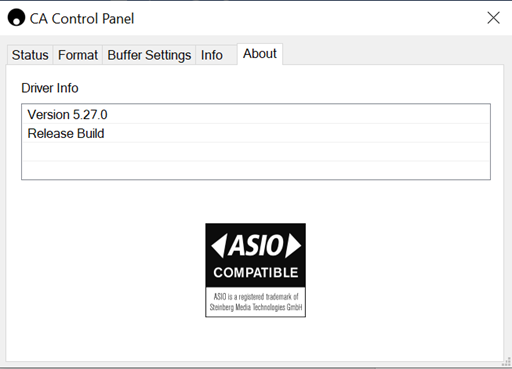DacMagic 100
How do I install the latest Windows USB Audio driver for the DacMagic 100?
How-to guide
1. Download the correct driver for your Windows operating system
Our range of drivers can be downloaded from our Driver updates page
2. Unzip the downloaded folder, and double click on the application file to run the installer
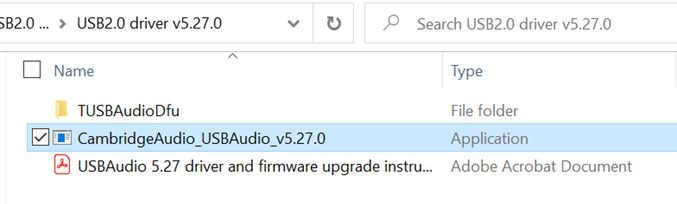
3. Follow the on-screen instructions
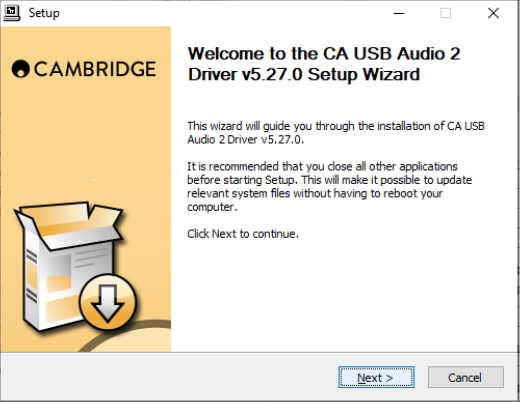
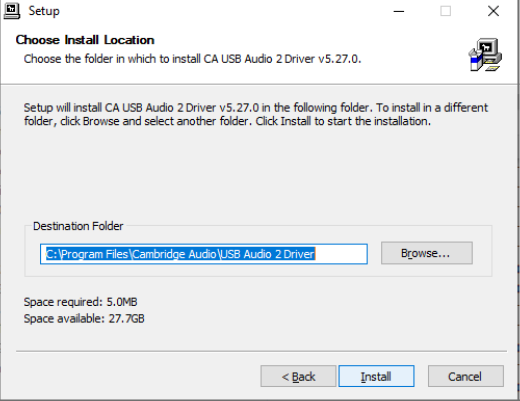
4. Allow the installation to progress, click next, and then finish to complete the installation
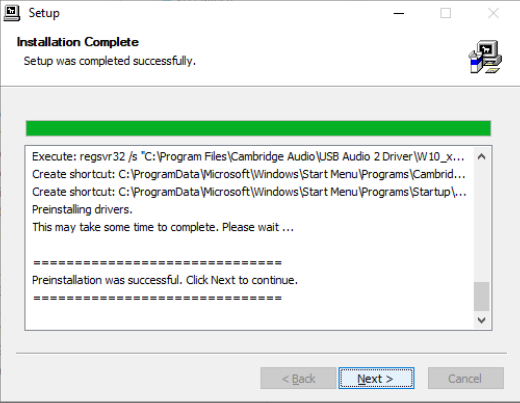
5. Confirm the installation by opening the CA Control Panel and checking the driver version