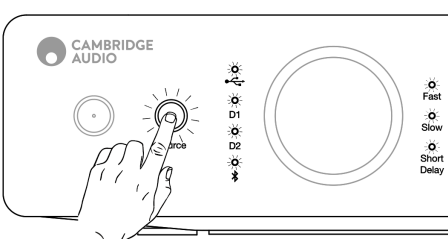DacMagic 200M
How do I check MCU SOFTWARE version?
Double press Source button first and then double press the Filter button.
For example, if the MCU version is V2.1, then the front panel LED should be showing:
MQA LED – Blink 2 times
44.1k LED – Blink 1 time